OK, so you’re already convinced that you should be using social sharing images on your website.
Next question?
“What should be on my social sharing images?”
There are no rules for this, and it will depend on the content that you are trying to promote. However, here are our top tips for creating engaging social share images for your website.

What to include on your social sharing images
I’ve listed these in order of what I think is most important.
Use relevant and engaging images
Although your social sharing image is an image itself, it may or may not contain images within it. For example, it could be a blank white background with some text.
Using an image will help with brand recognition and engagement, so we highly recommend it.
Your image doesn’t have to be a photograph, it could also be an illustration, something abstract, or even something created with AI!
Whatever you use, you want the image to be relevant and engaging.
Relevant images
Your images should reflect your brand and/or the product or service that you’re trying to sell.
There’s no point in super-slick, Apple-like images if you’re trying to sell cheap goods.
If your page is about a particular product, show that product.
If it’s a job posting, can you show someone doing that job.
If it’s a blog post about an online tool, show a screenshot or the logo.
Ways to improve relevance include:
- Product images
- Screenshots
- Location specific images
- Branded images
- Demographic relevance
- Relevant people (e.g. the post author, podcast guest, etc)

This image is promoting a sales job and the image used has high relevance to both the brand and the subject.
Engaging images
Humans are hard-wired to be attracted to images. Images of faces are particularly attention grabbing.
That said, you’ll be competing for attention with loads of other images on people’s social feeds.
So your images will have to really stand out.
How to create engaging images:
- Use bold colours
- Use contrasting colours (especially those that contrast with the blue of the social networks!)
- Use images of people
- Use repetition
- Break the rules – whatever it takes to stand out!


The bold colours of these social sharing images really help them stand out. The face in the Taylor Root image really draws the eye too.
Your logo
There are two great reasons to include your logo in your social shre images:
- Brand recognition
- Brand development
Brand recognition
If you have a well established brand, it makes sense to leverage that in your social sharing images.
For example, the BBC and the Guardian both add their logos to their images:


Brand development
If you’re just getting started, and don’t yet have a well established brand, then adding your logo to your social images is a great way to get it in front of more people.
Here are Simple Social Images we’re practising what we preach! We’re using our social sharing images to showcase our logo.



The page/post title
Something that can really set you apart from the rest is to add the title of the page/post to the social image itself.
When sharing URLs online, the social networks will probably show the page title below your sharing image, but it’s usually really small.
By adding the text to your image you can make it stand out and really draw attention to the subject of your page.


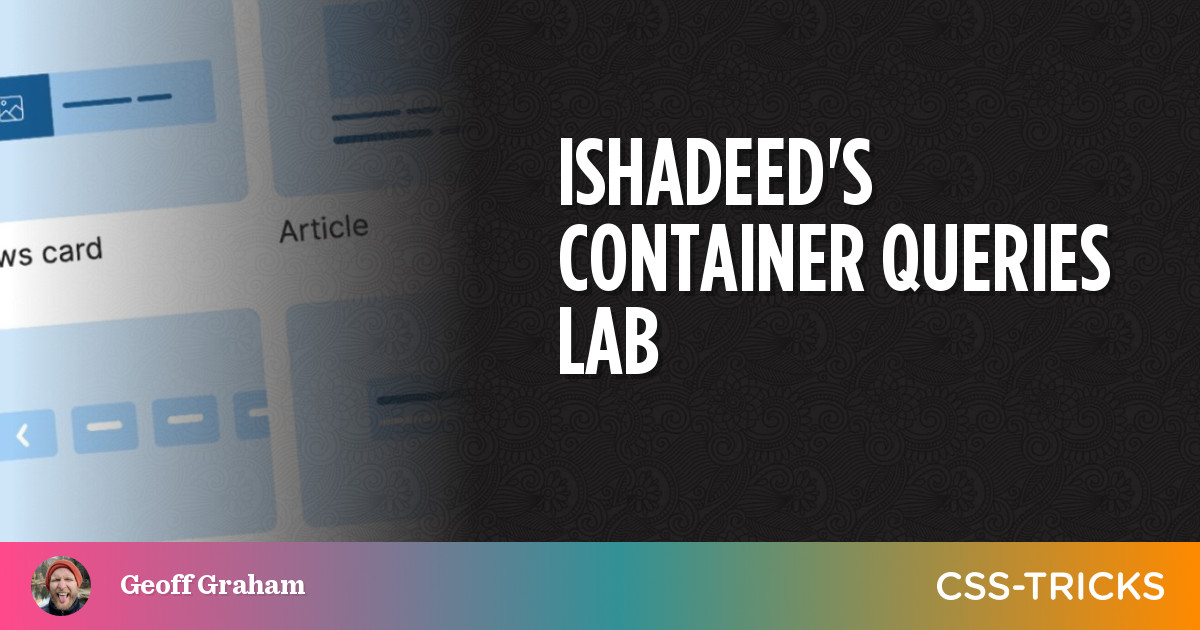
Your site URL
I’m not 100% convinced by this one, which is why it’s at the bottom of the list.
However, I have seen a lot of examples of people adding their site URL to their social sharing images.
In a similar way to the logo, this might help with brand (site) recognition and development.
Here’s a good example from WP Mayor. They’ve used their website domain and their Twitter handle.

More ways to improve your social sharing images
“Clickable” elements
When displayed in a social media feed, your sharing image is clickable. That’s not obvious to everyone.
A trick that I’ve seen used before is to add “buttons” or other clickable elements to the image.
The “button” itself won’t be clickable, but because it’s within the sharing image, clicking on it will bring the user to your web page.
I’m not sure of the ethics of this, you’re tricking the user into thinking that it’s a button when it isn’t, but it could be worth trying!

This image contains a fake “Register today” button.
Meta data
By meta data I mean any data about the page, product, service or whatever it is that your page is about.
Meta data could include:
- Author name
- Author picture
- Content type: podcast, article, job, etc.
- Dates
- Pricing
- Location
- Guests (e.g. for podcasts or guest blog posts)
- And much more!
Check out the examples below.



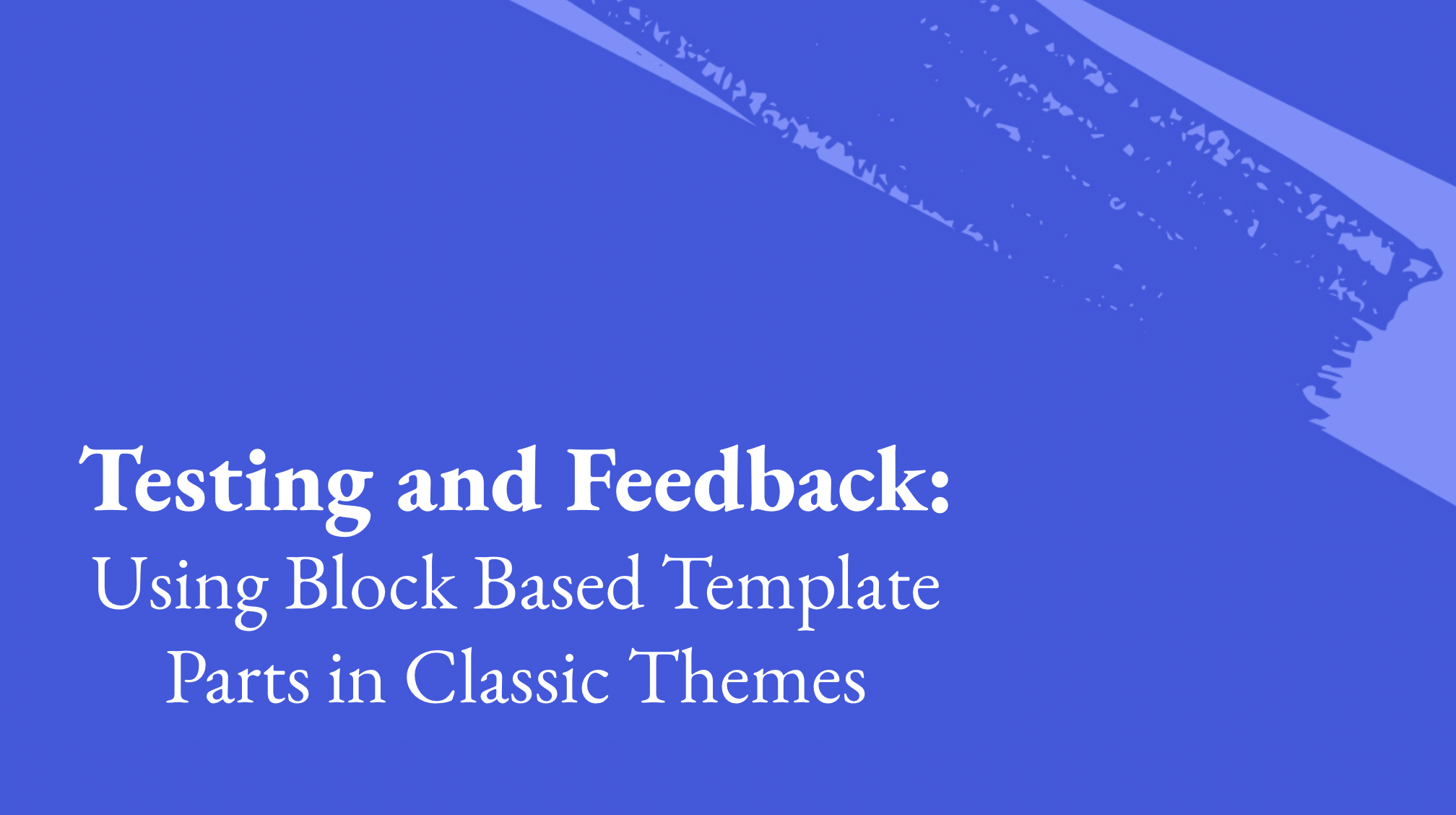

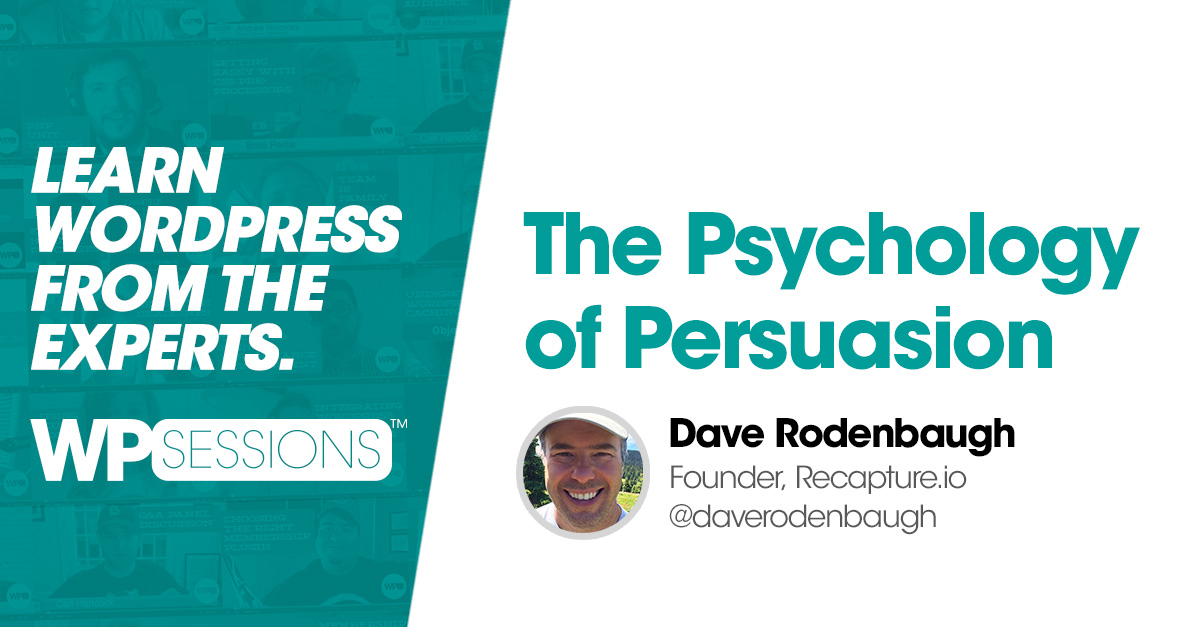


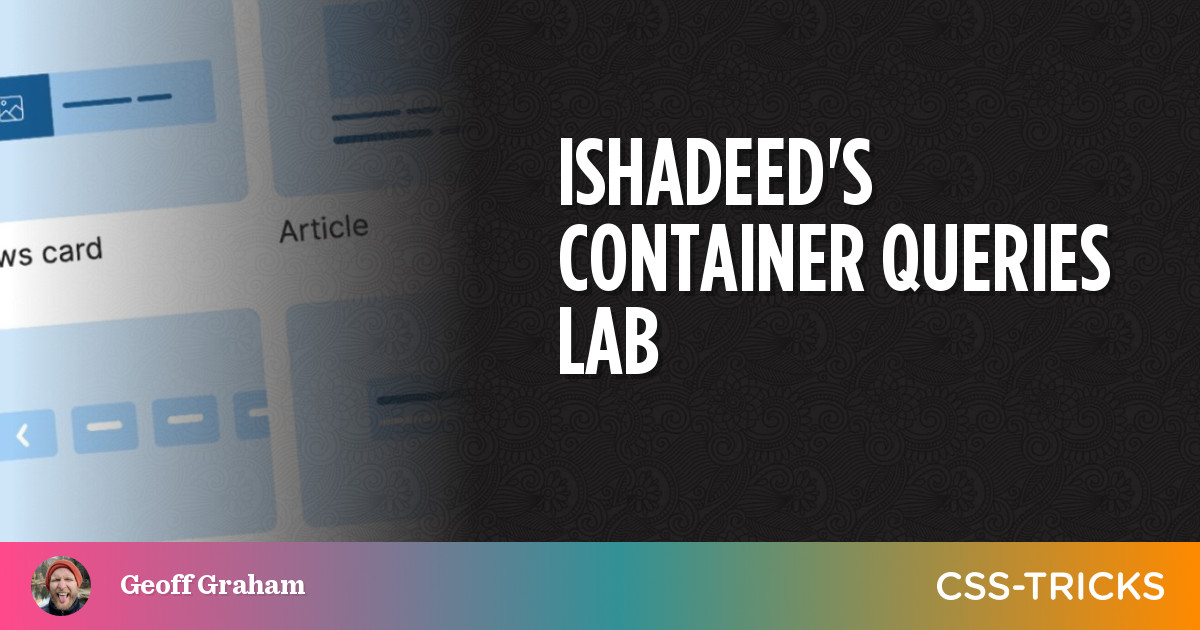

Conclusion
“What should be on my social sharing image?”
I hope I answered your question and that you found this guide useful.
By improving your social sharing images, you should start to see some improved social media engagement!
Using WordPress?
Simple Social Images lets you automate the creation of beautiful, branded social sharing images.